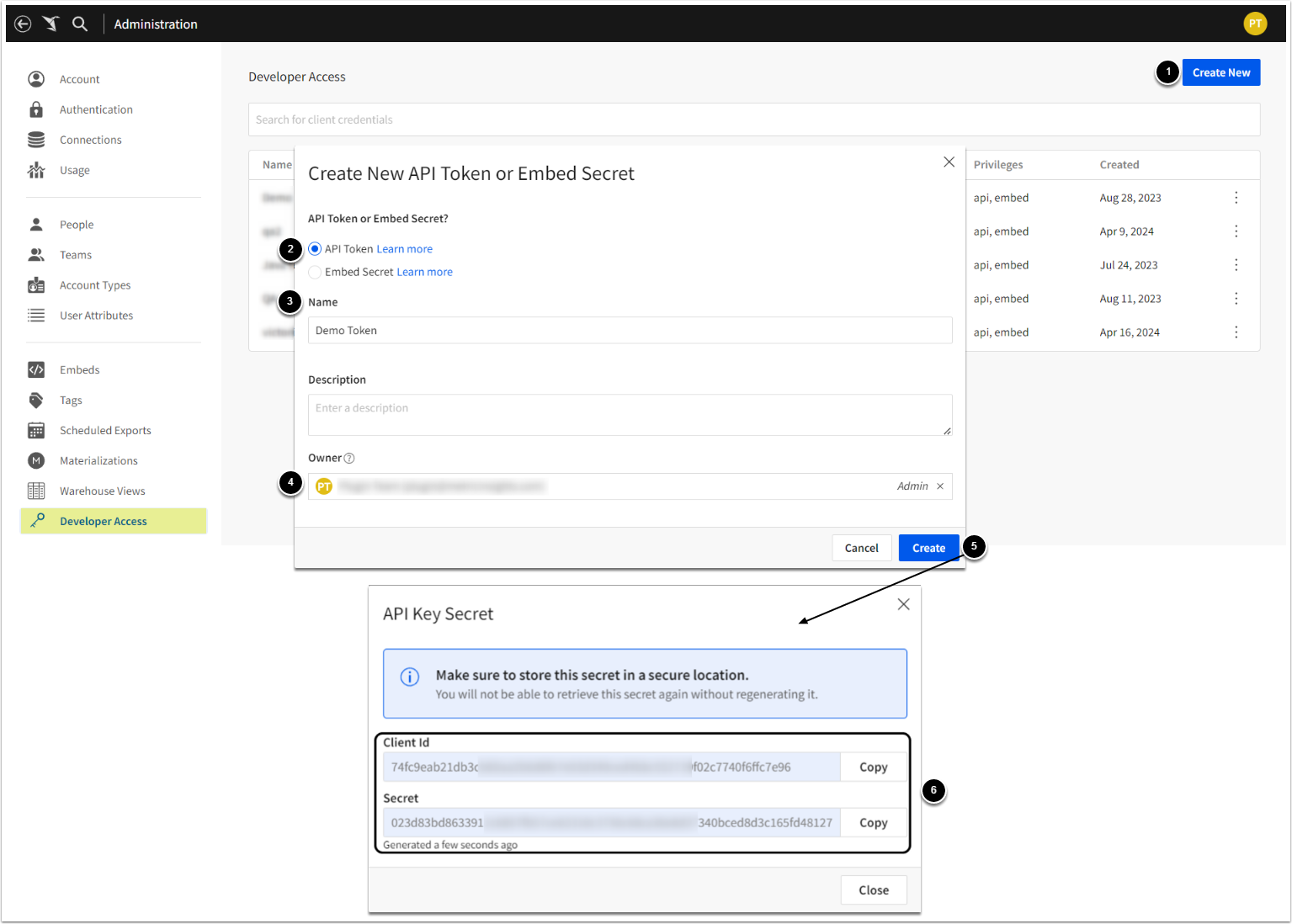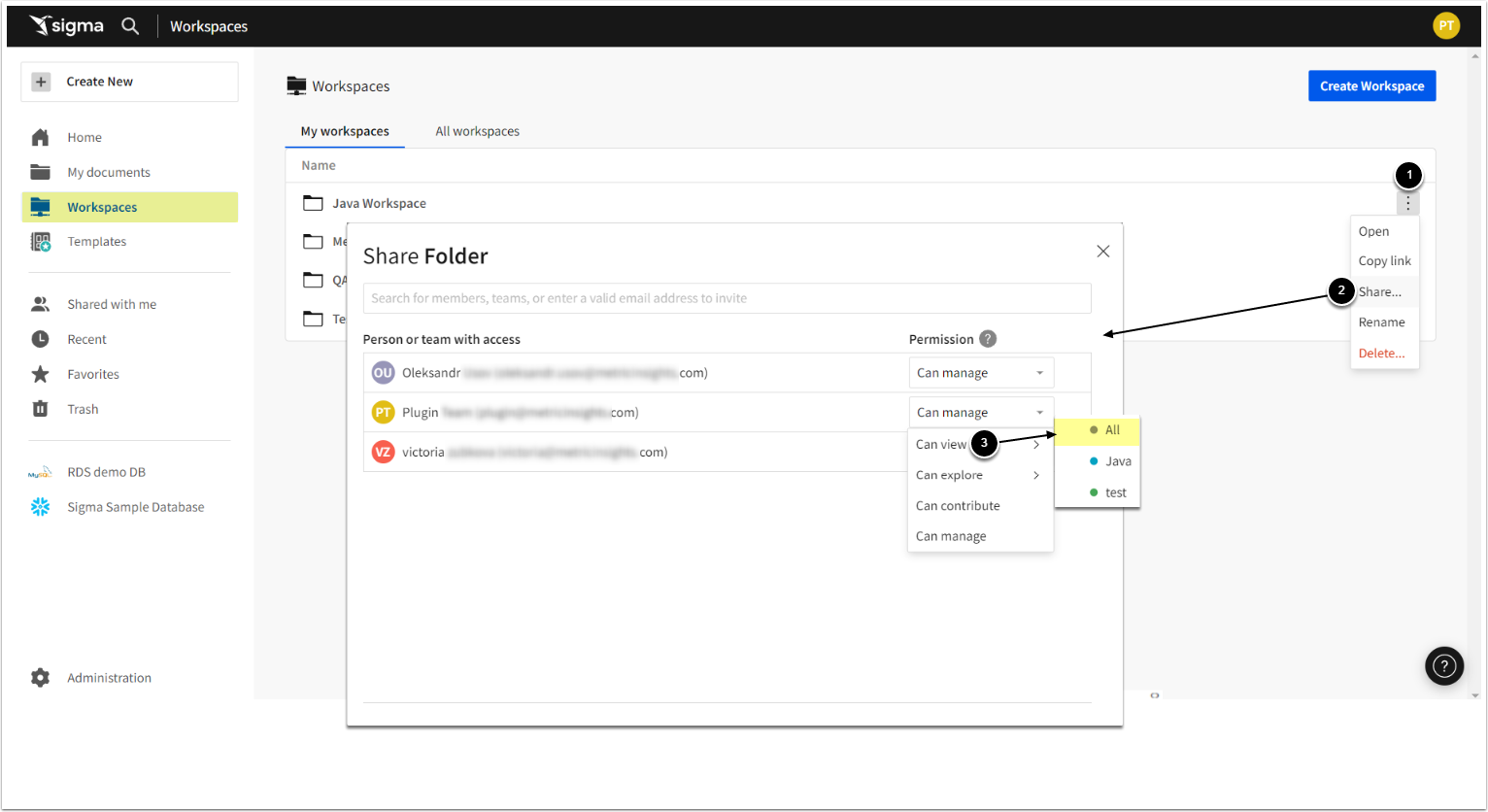This article details on how to create a new API token in order to establish connectivity to Sigma.
NOTE:
- You must be an organization Admin to create a Sigma API token.
- The Token Owner must have permissions to export workbooks, workbook pages, or workbook elements.
1. Add New Token
Access Sigma Home > Administration > Developer Access
- Click [Create New]
- API Token is selected by default
- Provide a descriptive Name
- Define Owner to be associated with the Token
- Click [Create]
- This will open the API Key Secret window
- Copy and save both values to be used for the corresponding fields in Metric Insights
2. Share Workspaces
By default, MI users will only have access to Workspaces that are associated with the Token Owner's account. To access other Workspaces, they need to be manually shared with the account.
Access Workspaces
- Access the required Workspace's menu
- Click Share
- Set Can view to "All" for the account to be used to establish connectivity with Metric Insights