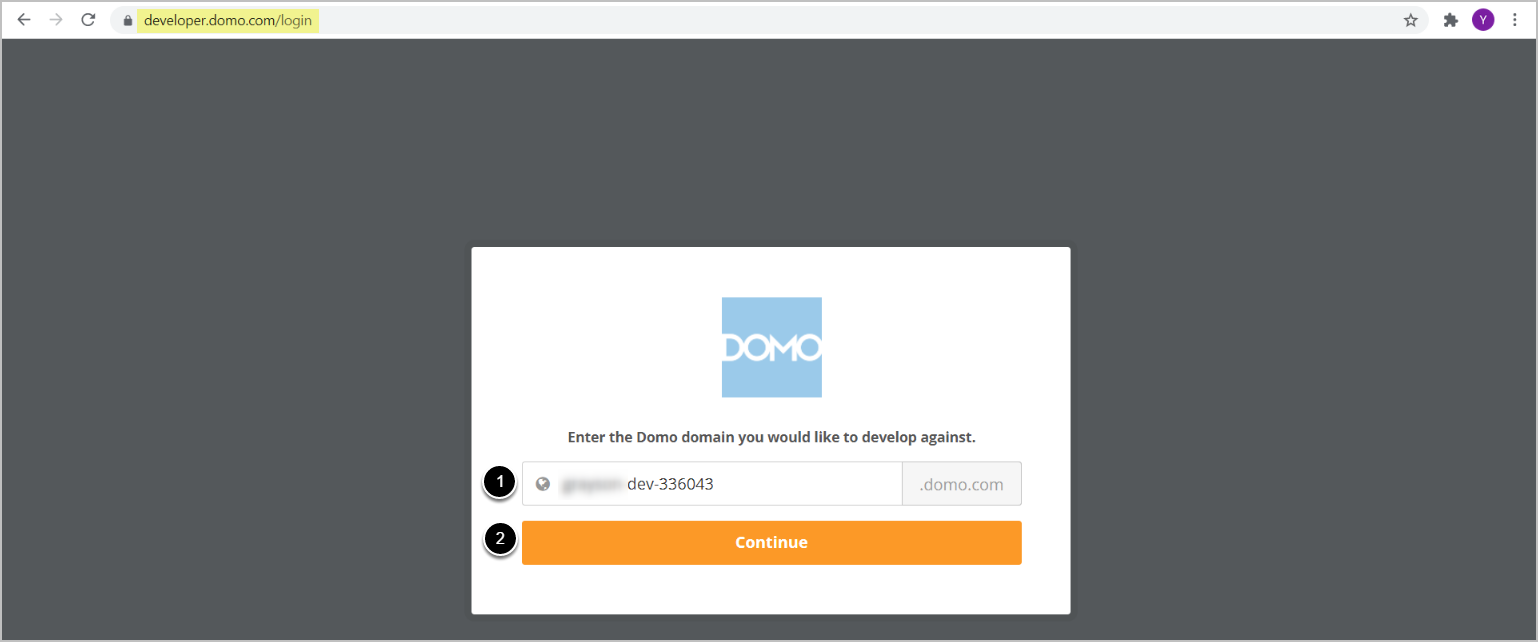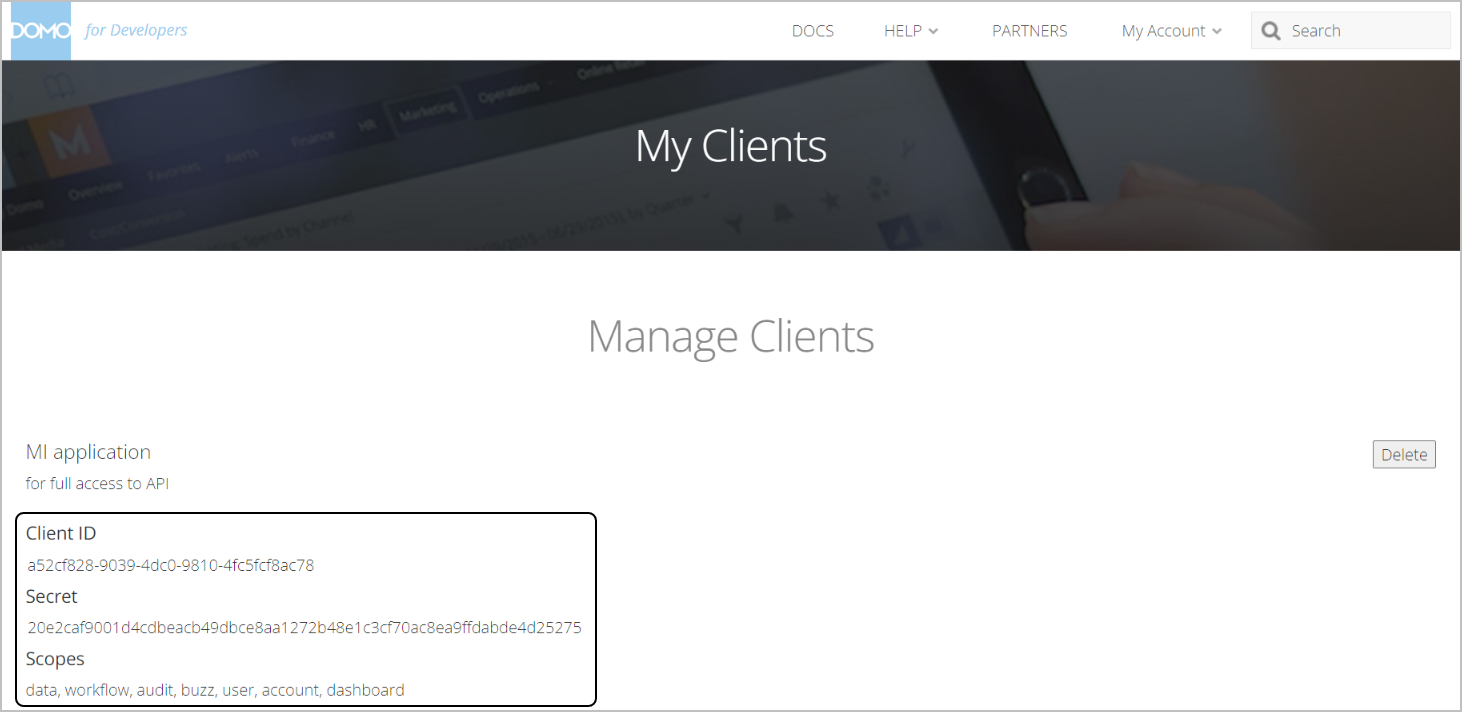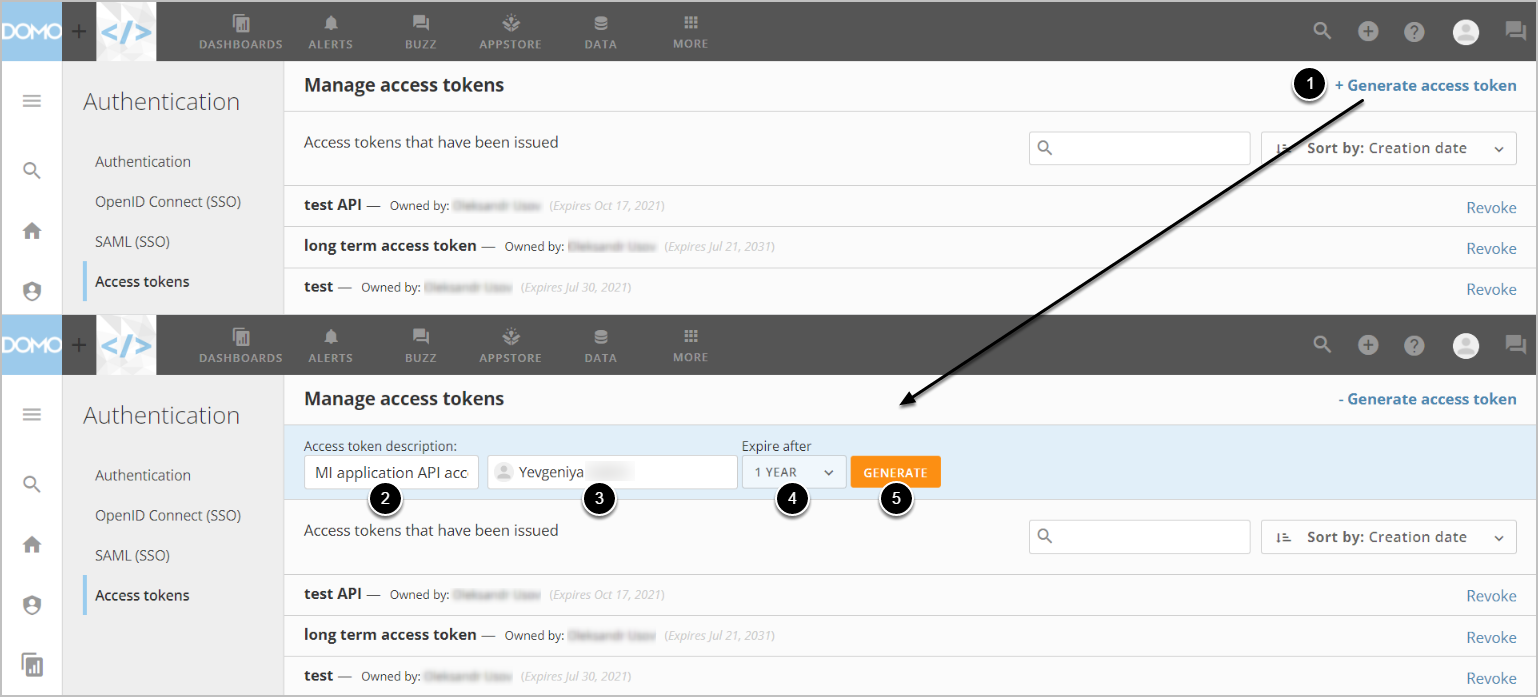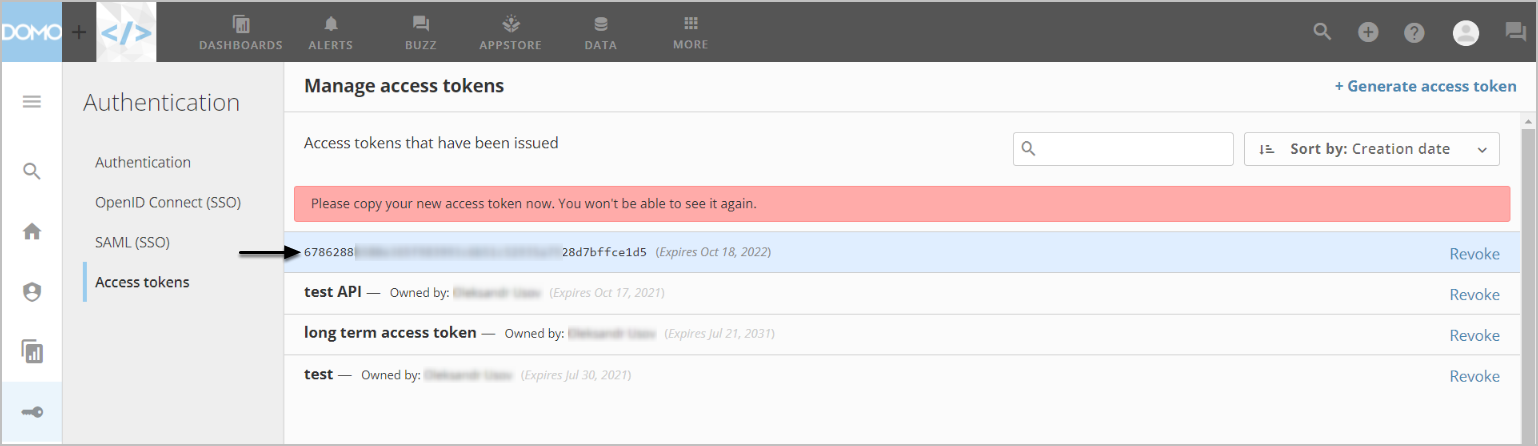To be able to interact with Domo's APIs to the full extent, the following parameters are required:
- Client ID
- Client secret
- Access Scope
- Access token
This article provides instructions on how the Domo resource's administrator can obtain them.
1. Create New Client
1.1. Log in to Domo Dev Portal
Access the Domo Dev Portal at developer.domo.com
- Specify the Domo domain (without protocol)
- [Continue] to proceed to the homepage
1.2. Create New Client
From the Portal's homepage, access My Account > New Client
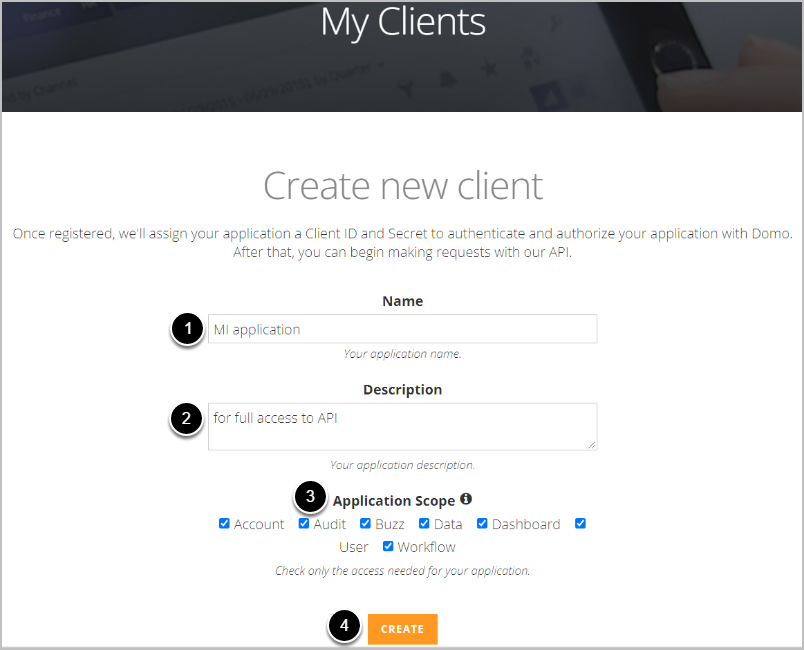
- Input a descriptive phrase in Name
- Enter Description
- Specify the required Application Scope
- These will then be used (space-separated) under the Access Scope parameter in Data Source Editor
-
[CREATE]
- Once created, the client details will appear as shown on the screen below
2. Create Access Token
Access https://<hostname>.domo.com/admin/security/accesstokens
- + Generate access token
- Enter the name for the token
- Specify the user for whom the token is created
- Choose token validity period
-
[GENERATE]
- NOTE: After the token has been issued, make sure to copy and save it since you won't be able to see it once you leave or refresh the page.