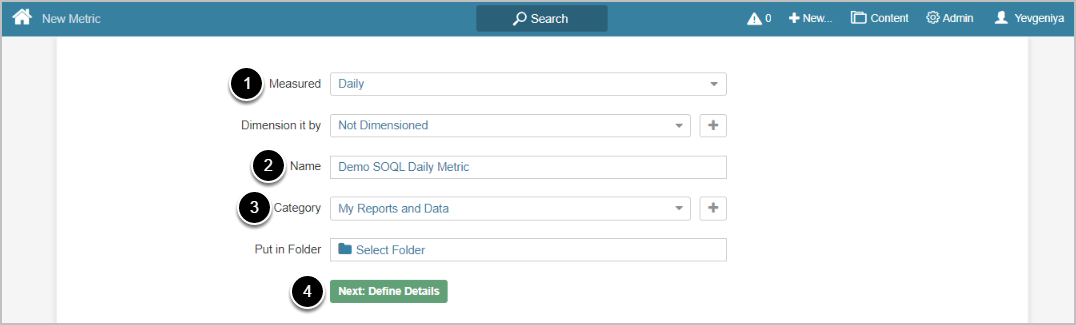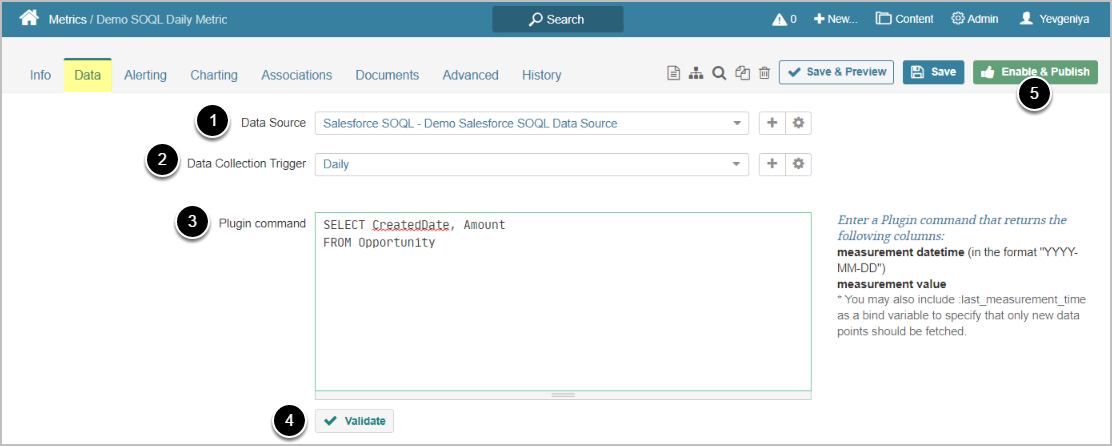This article shows how to create Metric using a Salesforce SOQL plugin as a data source.
PREREQUISITES:
Established connectivity to Salesforce SOQL
2. Define Details
- Select Salesforce SOQL connection profile serving as Data Source
- Set the Data Collection Trigger which is going to initiate updating information in a Metric
- Construct Plugin command that should list the data you would like to include into the Metric
- [Validate]
- [Enable & Publish] to view Metric in Viewer