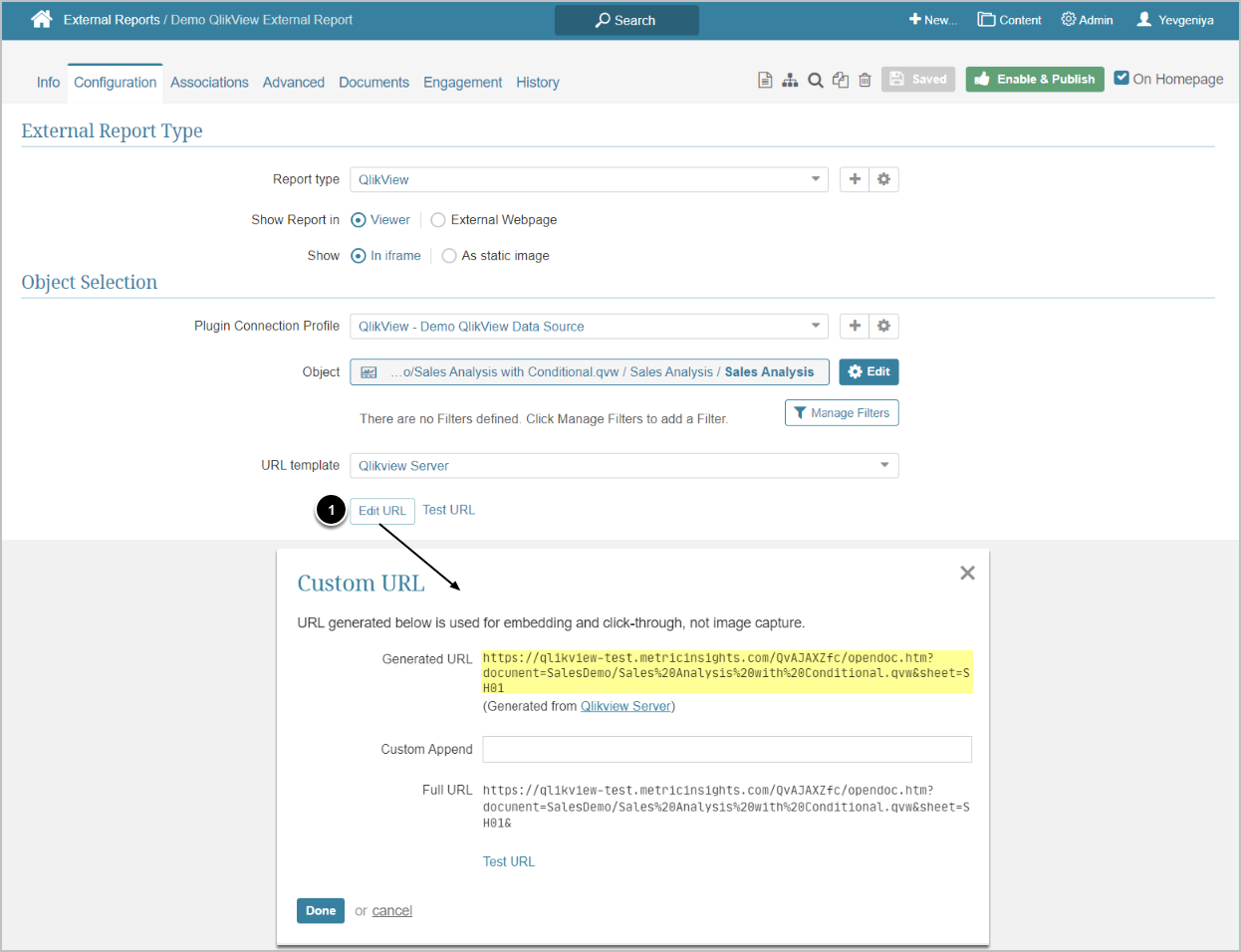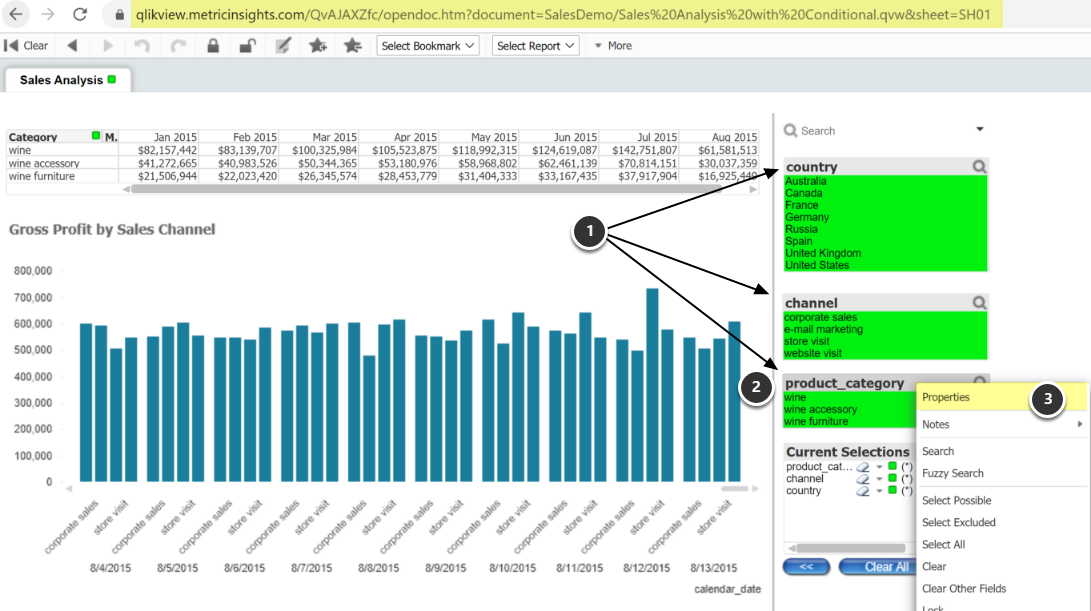This article describes how to find the field name and alias (ID) in a QlikView dashboard.
Prerequisite: Establish Connectivity for QlikView
Access the QlikView Dashboard from Your External Report
- Copy the URL and put it in the Command line in a new tab to access QlikView object
Locate Filter Name(s)
- Find the filters on right-side of panel – the filters are case-sensitive
- Right click on a filter name to expose dropdown
- Select "Properties" from dropdown
Locate Filter Alias in List Box Properties
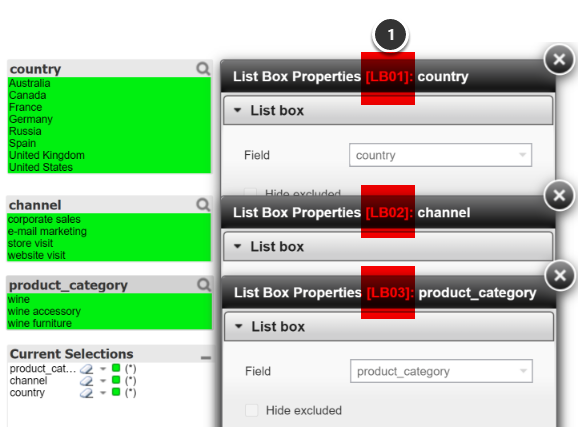
- The alias field is located in top line within [ ]. This example shows the aliases to be "LB01, LB02, and LB03". These fields are case-sensitive.