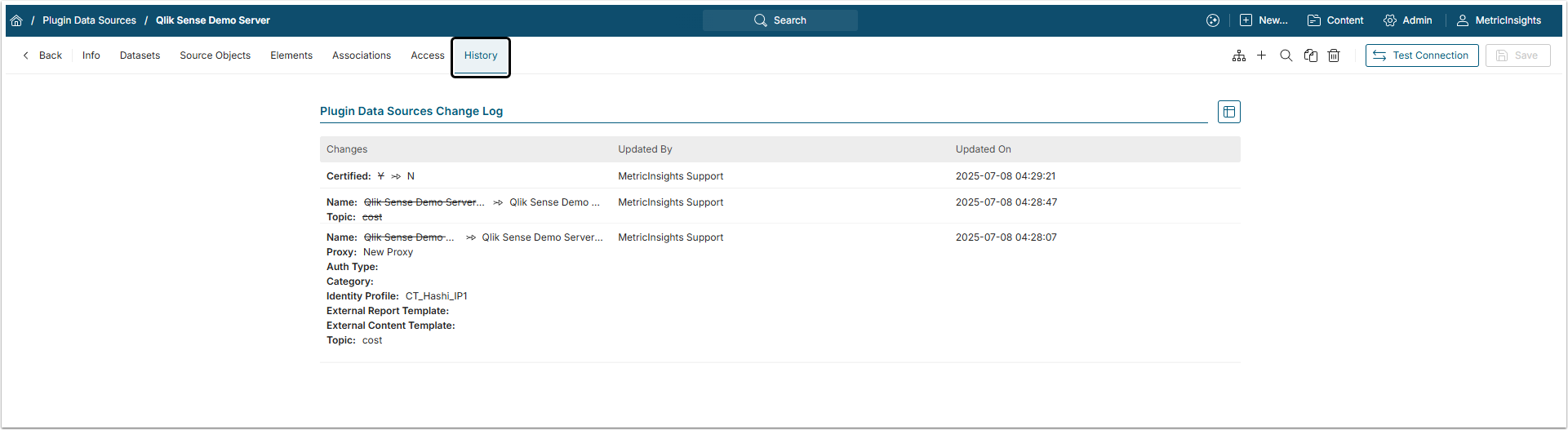The changes that an Administrator does to the Data Source are shown in the History tab of Data Source Editor. Other Administrators can see it to understand the progress of work on the Data Source.
Access Admin > Collection & Storage > Data Sources, open the Data Source Editor and go to History tab.
In the Plugin Data Source Change Log the Admin can check what was changed, who changed it and when. History log is available for both plugin Data Sources and SQL Data Sources.
NOTE: All changes in Data Source are tracked via MySQL triggers. This means that system don’t only capture what the User modifies in the Editor, but also any fields that get updated as a result of their action, whether directly or indirectly. Those affected fields may still appear in the changes log even if the Admin didn't change them specifically.