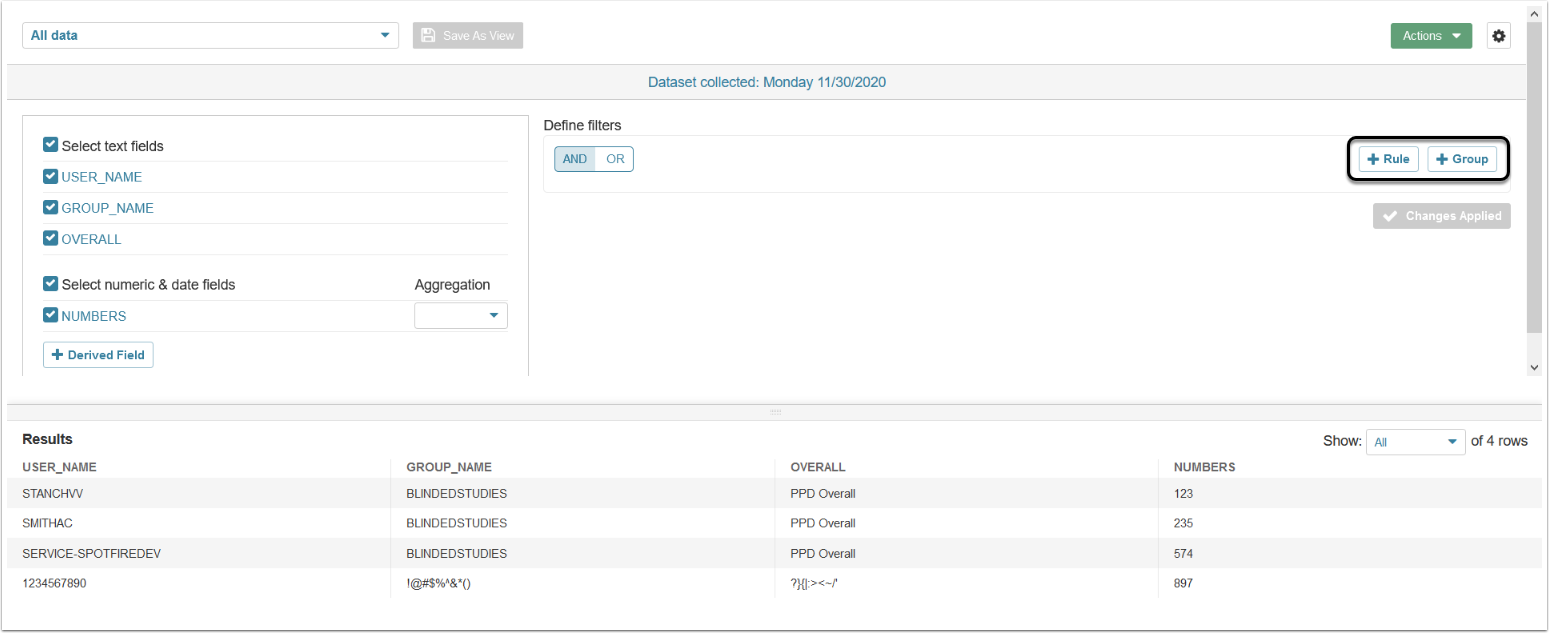This article describes how to create a Dataset populated via HTTP.
The HTTP plugin supports Datasets creation from .CSV and .JSON file types.
PREREQUISITE:
1. Create a Dataset
Access + New > Dataset > Create New
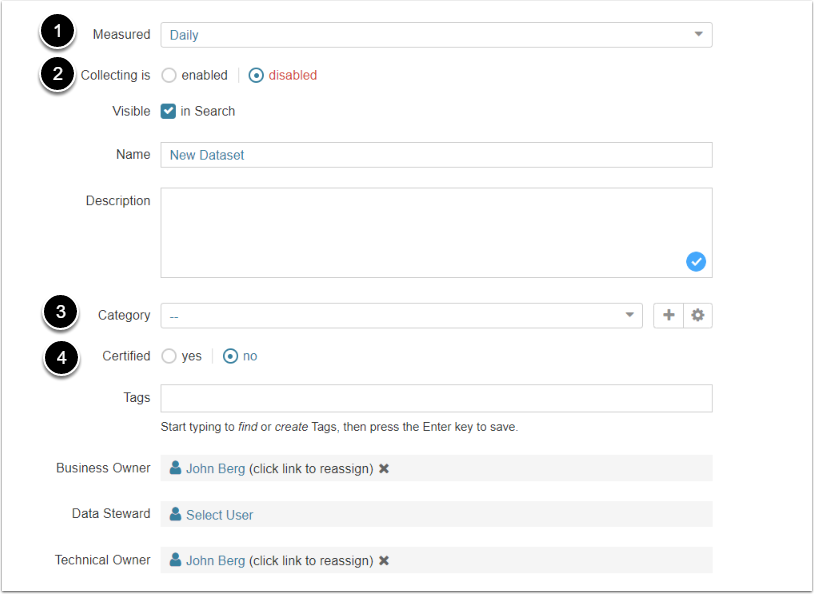
- Choose how often the system will collect data
- Select "enabled" after finishing Dataset customization
- Specify the Category in which the Dataset is placed
- To ensure that the Dataset is valid and accurate, select "yes"
To get more information about Business/Technical Owner's and Data Steward's rights, refer to Grant Power Users Element Edit Access via Element Ownership article.
2. Customize Data Collection Parameters
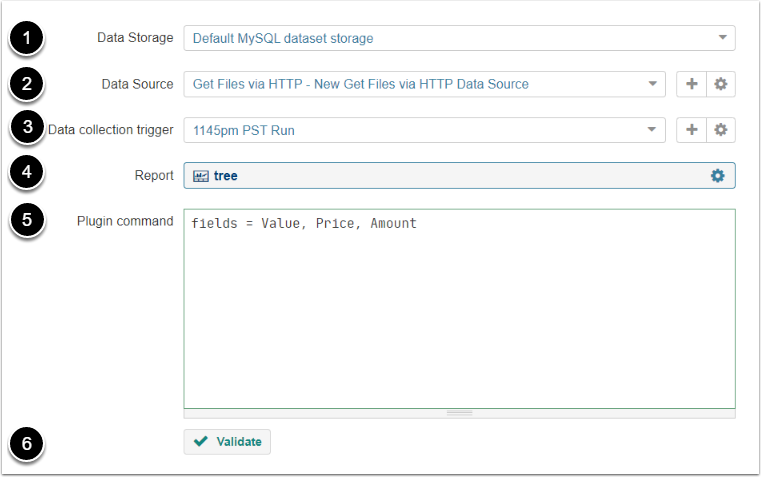
- Choose a Data Storage where the Dataset will be stored
- Select the previously created Data Source of the Dataset
- Pick a Data collection trigger that defines at what time and how often the system will collect data
- Choose a Report to be shown.
- Must be a JSON or CSV file only
- Enter a Plugin command listing all the data that needs to be fetched. For more information, refer to the MIQL Syntax Guide for Plugins
- [Validate]
3. See the Dataset in the Viewer
To refine data further, [+ Rule] to apply additional rules or [+ Group] to group data
4. What's next?
- Try to Create a Dataset View
- Create an Access Map